Configuration of connection to the eduroam network in iOS (iPhone, iPad)
- On your mobile device, select Settings -> Wi-Fi
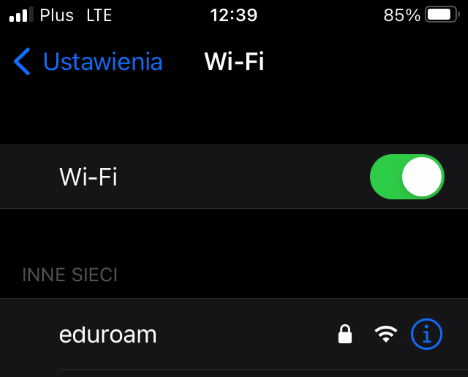
- Select eduroam from the available list of networks
- Enter your username and password, then click "Join"
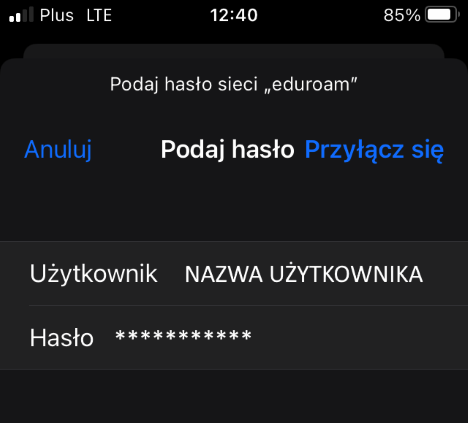
- The username is displayed after logging into the portal in the configuration table
- Enter the password provided when activating access to the eduroam network or after changing it
- The certificate installation procedure is automatic and only requires the user to accept the certificate, select "Trust"

- If all the steps have been performed correctly, we get a properly working connection to the eduroam network
Attention! Be careful of whitespace (e.g. space), which are sometimes added to the end of the typed text.


