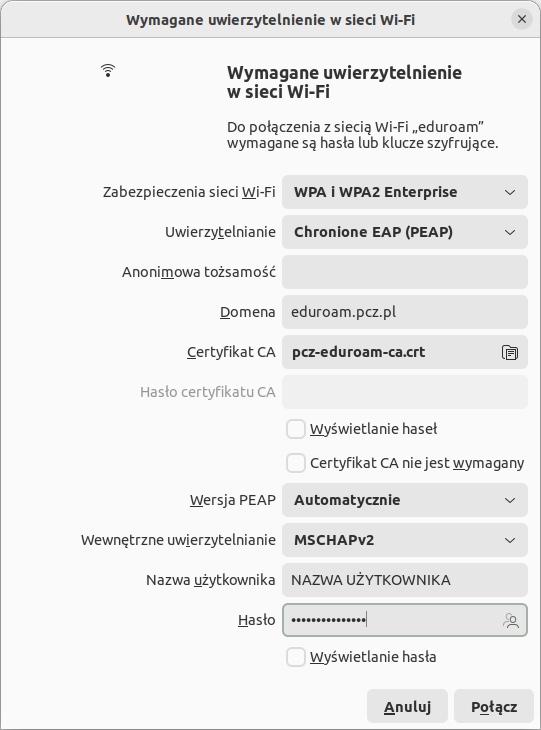Configuration of connection to the eduroam network in Linux
- » Download « the certificate file and save it in the device memory
- Click on the wireless network icon and select the eduroam network
- Fill in the available fields with the following data:
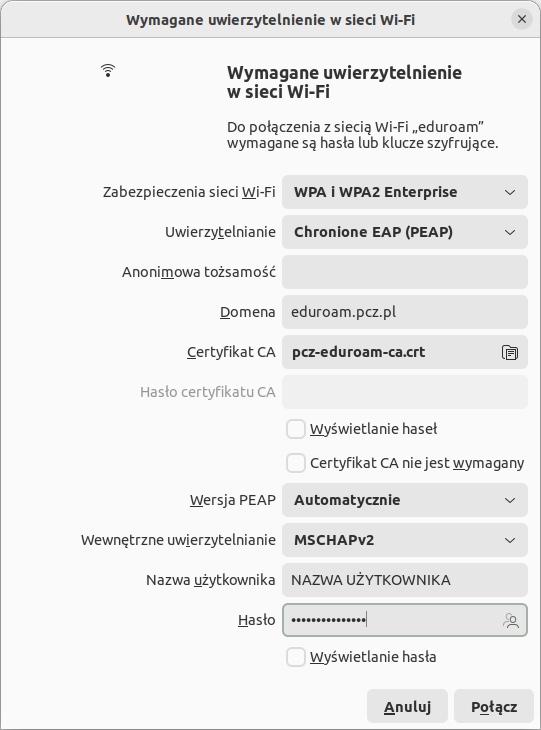
- Security: WPA i WPA2 Enterprise
- Authentication: Protectes EAP (PEAP)
- Anonymous identity: (leave empty)
- CA certificate: select the file you downloaded (crt extension)
- PEAP version: Automatic
- Inner authentication: MSCHAPv2
- Username: enter the username, the name is displayed after logging into the portal in the configuration table
- Password: enter the password provided when activating access to the eduroam network or after changing it
- After completing the above steps, click Connect. The connection to the eduroam network should be established