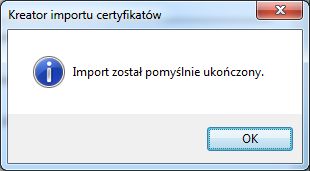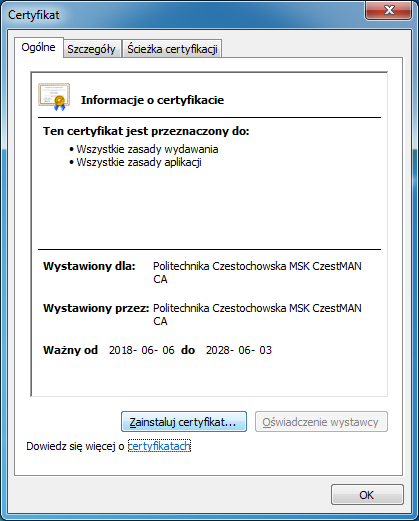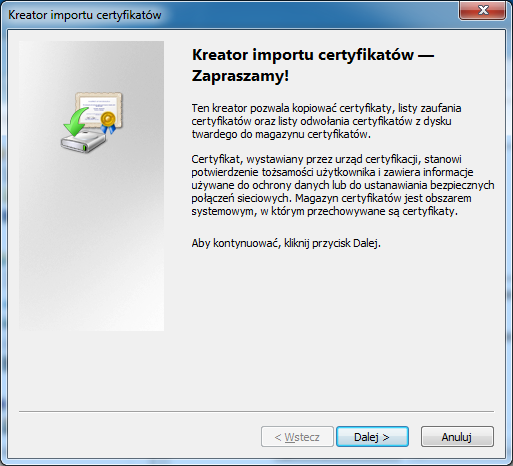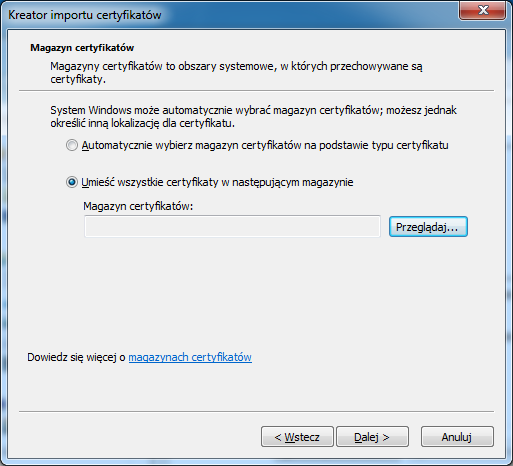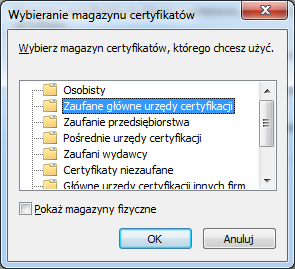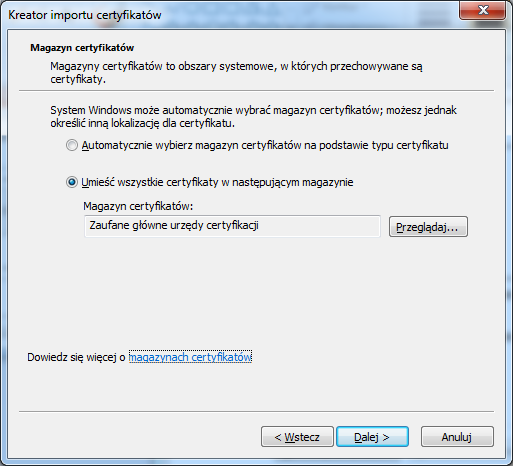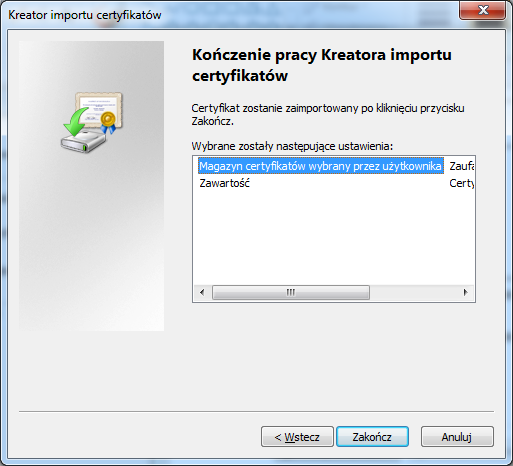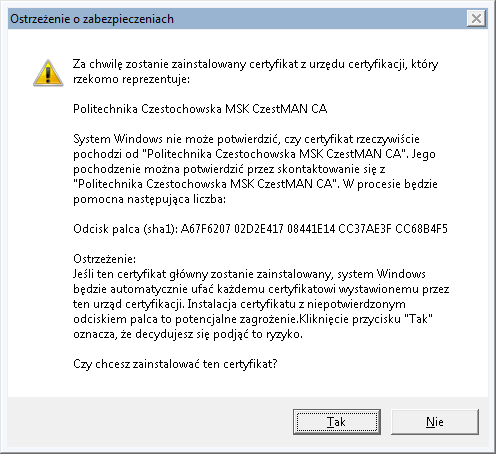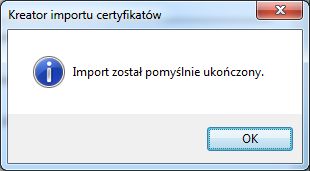Installing the CA certificate in Microsoft Windows 7
- » Download « the certificate file and save it to your computer's hard disk (e.g. on the desktop)
- Double-click the left mouse button on the certificate file
- Click "Install Certificate"
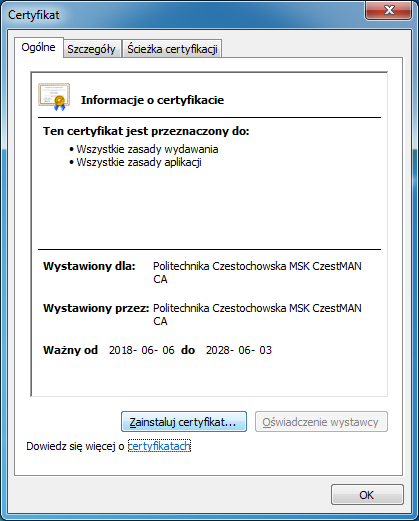
- Click "Next"
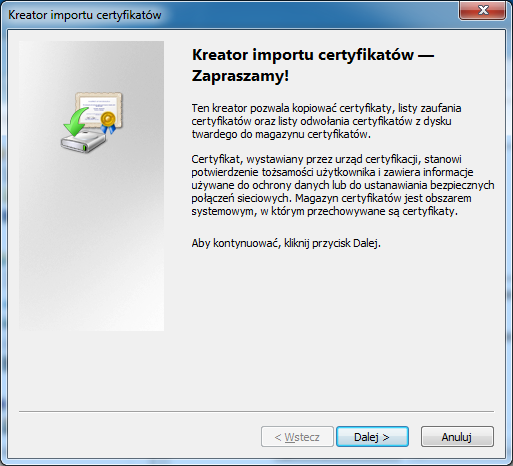
- Select the "Place all certificates in the following store" option and click "Browse"
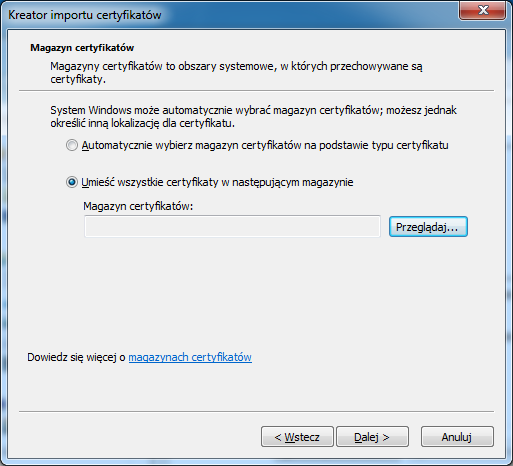
- Select "Trusted Root Certification Authorities" from the list and click "OK"
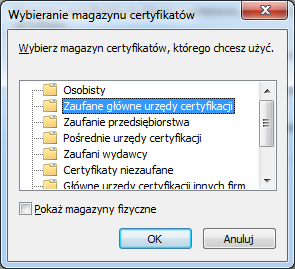
- Click "Next"
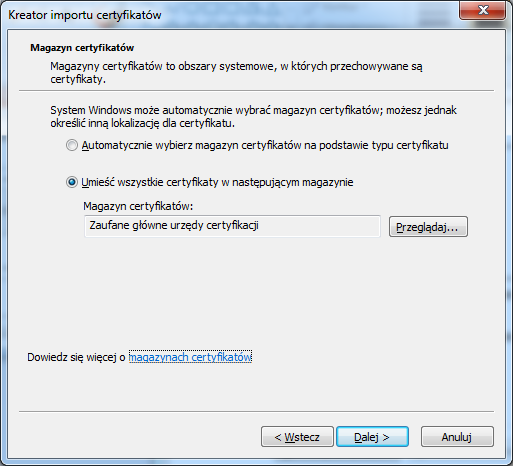
- Click "Finish"
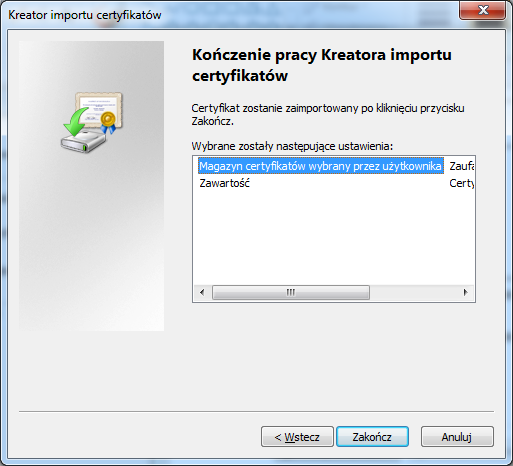
- Click "Yes"
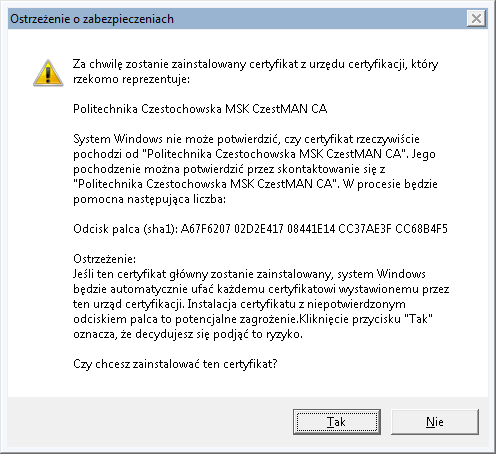
- Click "OK"